Cycling’s Impact on Combined Cycle and Thermal Power Plants
Register for this webinar
Schedule this FREE webinar with your team – no travel required.
All registered attendees will receive a certificate of completion for one professional development hour!
Sponsored By:
 |
 |
|
.gif) |
 |
 |
Hosted By:
 |
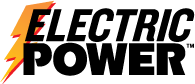 |
|
| • Webinar Summary |
| • Hear from the Experts |
| • Support & Troubleshooting |
| • Questions? |
Webinar Summary: |
This one-hour webinar identifies the key wear-and-tear impacts on combined cycle and thermal power plants, and considers the bottom-line effect of cycles on O&M costs and forced outage rates. The webinar is moderated by David Wagman, POWER magazine Executive Editor, and includes Steve Lefton, Director-Power Plant Projects for Intertek-APTECH AIM Division, and Douglas Hilleman, P.E., Senior Project Manager-Asset Integrity Services for Intertek-APTECH.
Cycling operations including on/off and load cycling at combined cycle and thermal power plants increase production and maintenance costs at these plants while reducing overall plant reliability. The higher rate of cycling stems primarily from additional variable renewable generation penetration into the grid, along with market pricing for gas fuel and emission restrictions on coal-fired units. The desire for faster starts and more frequent online times to meet market conditions increases the number and cumulative damage from gas turbine starts and load following operations. In particular, increasing the frequency of thermal transients with rapid gas turbine acceleration and high mass gas flows at higher exhaust temperatures reach the heat recovery steam generators (HRSG) and all this effects the gas turbine, along with the balance of plant and water chemistry. All of these factors ultimately reduce overall plant reliability and can significantly increase production and maintenance costs.
Power plant operators and maintenance professionals should plan to register and take part attend, along with finance and regulatory specialists who stand to gain insight into how cycling affects the cost of production and reliability.
Discussion Topics Include: |
• Strategies for Compliance
• Documentation Requirements and Current Court Challenges
• Engineering and Operational Challenges
What viewers will learn about: |
• How a major utility approaches compliance
• What documentation you must maintain
• How court challenges will impact compliance timelines
• Best Practice approaches to compliance
Who should attend: |
• Engineering Managers
• Operations Managers
• Maintenance Managers
• Compliance Personnel
• Regulatory Affairs Personnel
Hear from these experts: |
 |
|
|||
|
||||
 |
Block Andrews Block Andrews currently serves as Strategic Environmental Solutions Director at Burns & McDonnell. In his role, Block evaluates impacts of environmental legislation and regulation on industry. He has worked in the power industry for 20 years and has successfully permitted over 10,000 MW of power generation. Block has participated in numerous public meetings and provided expert testimony for various permitting projects. For six years, Block was Director of Environmental Services for Aquila. In this role, he oversaw environmental compliance, risk mitigation and strategic direction for Aquila. Block assisted in development of the Aquila’s integrated resource plans and developed the company’s first greenhouse gas report. Block is a registered professional engineer and has a Masters Degree in Atmospheric Sciences from the University of Illinois.
|
Moderator: |
|
|
David Wagman David Wagman is Executive Editor of POWER magazine and Content Director for the ELECTRIC POWER conference. David has more than 20 years of experience writing about and developing content related to the energy industry, including electric power generation and regulation. He holds an MS in City and Regional Planning from Ohio State University and is based in Denver, Colorado. |
What do I need to view this Webcast? |
Minimum Requirements:
| Operating System | Processor | RAM | Internet Browser | Hardware | Media Players | Internet Connection |
|
Windows 7 1 Windows Vista Windows XP SP3 Note: Mac OS X and Linux users please click here. |
Pentium III 733mhz+ or equivalent | 512MB |
Internet Explorer 6.0+ 2 Firefox 3.0+ Pop-up Blocking Software Disabled 3 |
AUDIO: Sound Card with speakers VIDEO: Monitor with 1024×768+ resolution support |
Windows Media Player 9+ Adobe Flash Player 9.1+ 4 |
High speed Cable / Fiber / DSL 5 Corporate LAN 6 |
1 Older Windows operating systems, including Windows 2000, will most likely work but are not officially supported. Please consult http://support.microsoft.com/default.aspx?pr=lifesupsps to determine if your operating system is still supported by Microsoft.
2 For security and performance reasons it is strongly advised to upgrade to the latest version of Internet Explorer.
3 The presentation is built on pop-upless technology; however, the presenter may choose to use pop-up windows. In these cases, pop-up blocking software must be disabled for the presentation to work correctly. In many cases, holding down the "CTRL" key while opening the Webcast URL will temporarily disable your pop-up blocking software. Please consult the documentation for your pop-up blocking software to determine the correct way to temporarily disable it.
4 In addition to having a properly installed Adobe Flash Player your pc must permit rtmp (over port 1935) and / or rtmpt (over port 80) live streaming protocols. Please contact your local IT Administrator if you are unsure of your settings.
5 High speed Cable / Fiber / DSL. Typical connection speeds can vary from 100Kbps – 1Mbps+. Please check with your local ISP for bandwidth allotment.
6 Corporate LAN. Bandwith on corporate LANs can vary based on network traffic. Typical connection speeds can vary from 100Kbps – 1Mbps+. Please check with your local ISP for bandwidth allotment.
Support & Troubleshooting |
What support is available for users on Macintosh and Unix/Linux-Based operating systems?
This presentation incorporates advanced multimedia features that allow elements such as slides, polling questions, surveys, and application demonstrations to be dynamically sent to the audience synchronized with the presentation. Mac and Linux audiences may view the presentation using a supported Firefox Web browser and Adobe Flash player. Please note that some presentations may not feature a Flash option.
Why can’t I hear audio?
- If you have internal speakers, make sure they aren’t muted.
- If you have external speakers, make sure they are powered on and aren’t muted.
- Make sure you did not lose Internet connectivity.
- Make sure you have the media player installed that you are attempting to use and the plugin is correctly installed within the browser.
- If you are using Windows Media Player and the player simply stops and/or gives you a generic "error" message, you may be missing an audio codec required to decode the presentation audio. Click here for the Microsoft Codec Installation Package.
Alternatively, you can download the latest player here: http://www.microsoft.com/windows/windowsmedia/download/ - If you are using Adobe Flash Player and are having connection issues please refer to the section labeled "Why do I get a "connection failed" or "connection blocked" message when I try to view Adobe Flash streams?"
What is a pop-up blocker and how do I disable it?
Pop-up blockers are software programs that stop unsolicited "pop-up" browser windows from launching automatically. These windows often feature advertisements that can be an annoyance to users trying to browse the Internet, however some features of the Webcast may make use of pop-up windows to deliver key functionality. Depending on the software progam you have installed you may be able to add the Web site URL to a list of permissible Web sites where pop-up windows are allowed.
It is common to have one or more pop-up blockers that you may be unaware of. Most pop-up blockers reside either in the system tray (lower right hand corner of your screen by the clock) or as a toolbar in Internet Explorer (at the top of your browser, go to "View" and then "Toolbars"). These can be disabled in their options or preferences menus. (Common toolbars such as Google and Yahoo Companion have built in pop up blockers).
Also, if you are unaware of any other pop-up blockers that are running on your computer, you may want to see if you have personal firewall software running, such as Norton’s Internet Security or ZoneAlarm. If you have either of these, they will also block pop-up windows.
Where can I download the latest streaming media players?
– Windows Media Player – http://www.microsoft.com/windows/windowsmedia/download/AllDownloads.aspx
– Adobe Flash (for viewing Application Demonstrations and Video Roll-ins) – http://get.adobe.com/flashplayer/
Where can I download the latest Internet browsers?
– Microsoft Internet Explorer 8 – http://www.microsoft.com/windows/internet-explorer/worldwide-sites.aspx
– Previous versions of IE – http://www.microsoft.com/windows/ie/ie6/downloads/default.mspx
– Firefox – http://www.mozilla.com/firefox/
I occasionally hear a clicking noise during the presentation. How do I turn it off?
- Windows 7 – Click on the Windows Start icon, then choose "Control Panel" > "Sound," > "Sounds" tab. Scroll down the "Program" menu until you reach "Start Navigation." Set the sound to [None] and click "OK." The clicking will be disabled.
- Windows Vista – Click on the Windows Start icon, then choose "Control Panel" > "Sound," > "Sounds" tab. Scroll down the "Program" menu until you reach "Start Navigation." Set the sound to [None] and click "OK." The clicking will be disabled.
- Windows XP – You can disable this noise by going to the Start menu, then "Control Panel". Open "Sounds and Audio Devices," and click the "Sounds" tab. Scroll down the "Program Events" menu until you reach "Start Navigation." Set the sound to [None] and click "OK." The clicking will be disabled.
Why do I get a "connection failed" or "connection blocked" message when I try to view Adobe Flash streams?
In addition to having a properly installed Adobe Flash Player your pc must permit rtmp (over port 1935) and / or rtmpt (over port 80) live streaming protocols. Please contact your local IT Administrator if you are unsure of your settings. IT Admins can click here to review additional information on configuring proxy servers to permit live Flash streaming.
Questions? |
Please contact Jennifer Brady, POWER Marketing Coordinator at 713-343-1906 or jenniferb@tradefairgroup.com.

