Digital Writing Solution Allows Timely Updates to Drawings and Field Reports
Skilled maintenance and service teams inspect critical infrastructure, perform preventive maintenance, and quickly respond to issues to keep service levels high. It is critical that such teams work with as-built drawings that reflect original plans along with the cumulative changes. Armed with the current drawings, service teams can avoid surprises.
The challenge is that drawings are occasionally out of date. Changes are often noted on paper drawings in real time, but those changes are rarely entered immediately in the master as-built drawings. Marked up paper plans can be misplaced, and even when the markups do make it back to the office, sometimes they are just added to a stack awaiting entry by a computer-aided drafting (CAD) operator.
However, a new solution is available to document changes in the field and update drawings that is as easy to use as a pen and paper. Anoto, a digital writing technology company, and ChasmTech, a company focusing on field data collection solutions, worked together to create a product called SmartInk Redline. The tool is a digital pen, drawing markup solution (Figure 1) designed for utilities, architects, and engineers who need timely access to as-built information.
 |
| 1. A digital writing solution. The pen looks and feels like a standard pen, but data is collected digitally to update drawings or forms in the “cloud.” Courtesy: ChasmTech |
When users mark up CAD drawings using Anoto Live technology, a portable document format (PDF) file is generated, including the field markups, and the document is automatically distributed by way of the “cloud” to the extended project team. The solution consolidates all markups, ensuring that the owner, engineer, technician, contractor, designer, and drafter all have immediate access to the most current information, regardless of originator. Drafting staff also have access to as-built information, which improves project documentation and minimizes the time and effort required to complete drawings.
“In today’s design and construction environment, managing versions of PDF files is as challenging—if not more challenging—than managing paper drawings, particularly when the PDF files are widely distributed,” said Lance Maidlow, president of ChasmTech.
Anoto Live PDF provides the ability to distribute design drawings on paper or as PDF files that can be plotted by third parties. As markups are made with the Anoto digital pens, they are consolidated into a single PDF file, permitting designers to review field changes as they occur (Figure 2). The markups can be sent by Bluetooth or by docking the pen (Figure 3). Recipients can also be added and removed at any time, depending on the phase of the project.
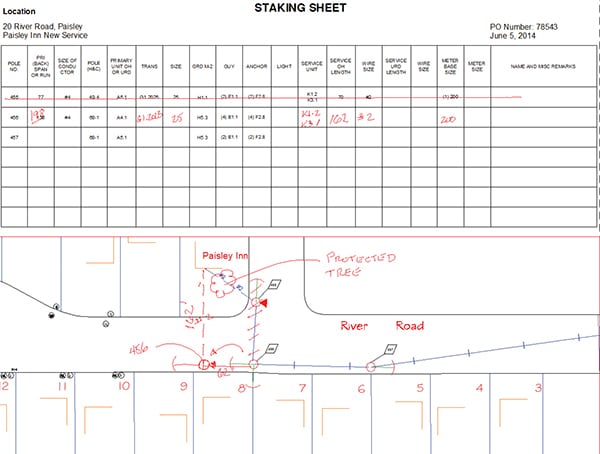 |
| 2. Red-lined update. Once a drawing or form is marked up, it is date-stamped, saved, and redistributed to project team members with the latest information. Courtesy: ChasmTech |
 |
| 3. Beam me up, Scottie! The docking station offers a quick and easy way to upload digital data from the pen to drawings or forms, which can be accessed by the entire project team. Courtesy: ChasmTech |
SmartInk Redline automatically reads the Anoto Live PDF files as they are returned and generates AutoCAD drawing exchange format files that can be loaded directly into industry standard CAD software—including AutoCAD, AutoCAD LT, Revit, Visio, and MicroStation—as CAD entities on date-stamped layers. Drafting staff can systematically review the markups and update the as-built information, minimizing the time required to complete a project while ensuring that all field changes are incorporated.
“Anoto Live digital writing technology solves the sizeable challenge faced by utilities, architects, and engineers who need to collaborate on projects,” said Stein Revelsby, CEO of Anoto Group AB. “By automating document handling, teams can spot issues faster, and avoid problems that can result from inefficient communication and unidentified issues.”
ChasmTech offers both mobile and digital pen options, which allows the company to configure solutions best suited to specific organizational needs. One pen can write on multiple documents, and multiple pens can write on the same document. Users also have the option of changing ink color and weight on the returned documents. ■
—Edited by Aaron Larson, a POWER associate editor (@AaronL_Power, @POWERmagazine).